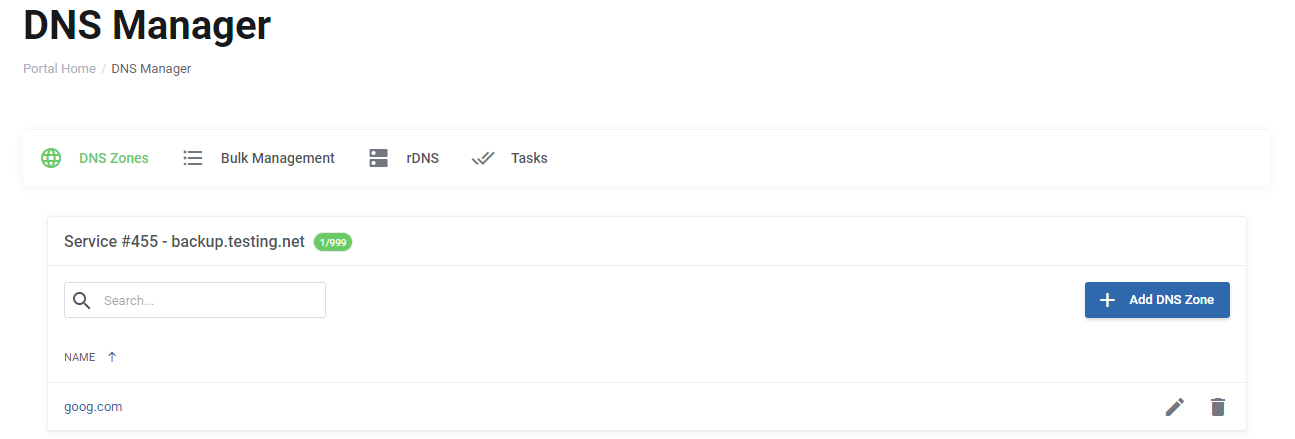
To set Reverse DNS for you IP please follow these steps:
- In your dashboard hover over Services, then click DNS Manager link
- Click the RDNS tab
- Click + ADD PTR Record button
- Choose your server is the Related Item drop down
- Enter your desired RDNS in the RDATA box and click Confirm
If you already have a RDNS set and it is not working, follow these steps:
- In your dashboard hover over Services, then click DNS Manager link
- Click the RDNS tab
- Delete your existing RDNS entry by clicking the trash bin icon next it
- Click + ADD PTR Record button
- Choose your server is the Related Item drop down
- Enter your desired RDNS in the RDATA box and click Confirm
Test if the above changes are sucessful by opening a command prompt/terminal windows on your computer, then run the following command:
- nslookup Your-Server-IP ns1.cloudfanatic.net
- Replace Your-Server-IP with your server IP Address
You should see your IP Address in the output of the command:
C:\Users>nslookup Your-Server-IP ns1.cloudfanatic.net Server: UnKnown Address: 162.212.159.10 Name: Your-RDNS Address: Your-Server-IPI need help with Forward DNS My issue is still not fixed and I need help