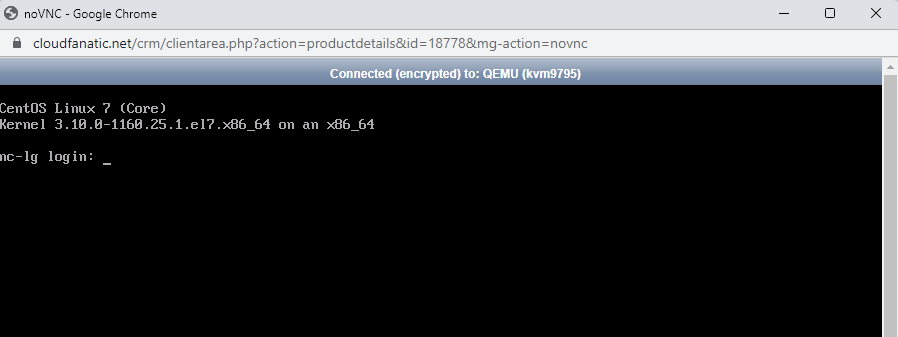
In your dashboard:
- Click on your server then scroll all the way down.
- Click the VNC Console button.
- A pop-up window will appear and connect you directly to your instance. Think of it as if you have a physical keyboard and monitor attached to your server right this moment.